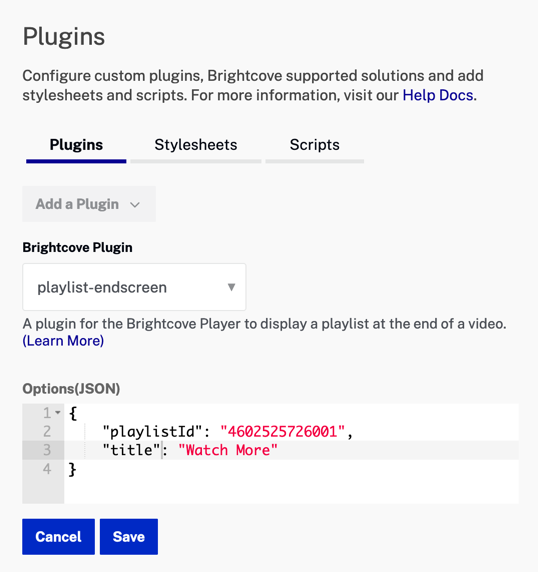The playlist-endscreen plugin allows a playlist of videos to be displayed on the player endscreen. The viewer can then click on a video thumbnail image to watch another video. In this player, a playlist endscreen has been configured.
For information about other options for player endscreens, see Configuring the Player Endscreen.
Configuring the playlist-endscreen plugin
To implement the playlist-endscreen plugin using the Players module, follow these steps:
- Open the Players module and locate the player.
- Click the link for the player to open the player properties.
- Click Plugins in the left navigation.
- Click > Brightcove Plugin.
- For the Brightcove Plugin, select playlist-endscreen.
- The Options(JSON) contains the
- playlistId - ID of playlist to display on the endscreen
- title (optional) - Title to display above the list of videos
- Click and then Publish the player. Note that it may take up to 5 minutes for the changes to appear in published players.
{ "playlistId": "1234567001", "title": "Related Videos" }