The Beacon Analytics module provides the following reports:
A summary of each of these reports is described in the following sections.
Performance Report
The Performance Report shows the performance for the videos in your account, including video views, videos impressions, play rate, viewed minutes and engagement score. The Performance Report allows the data to be segmented into dimensions:
- Video - Displays performance metrics on videos
- Player - Displays performance metrics on players
- Source of Traffic - Displays performance metrics based upon source of traffic
- Display Domain - Displays performance metrics based upon the domain the viewer was on when a video was viewed; if the player is in an iframe, the display domain will be recorded as the URL of the page in the iframe. (This corresponds to the
destination_domaindimension of the Analytics API.) - Country - Displays performance metrics based upon the country the video was viewed in
- Device - Displays performance metrics for each Device Type - Device Operating System combination that was used to view a video
- Device Type - Displays performance metrics by device type
- Device OS - Displays performance metrics by device operating system
- Device Manufacturer - Displays performance metrics by device manufacturer
- Browser Type - Displays performance metrics by browser type
- Day - Displays performance metrics based upon day
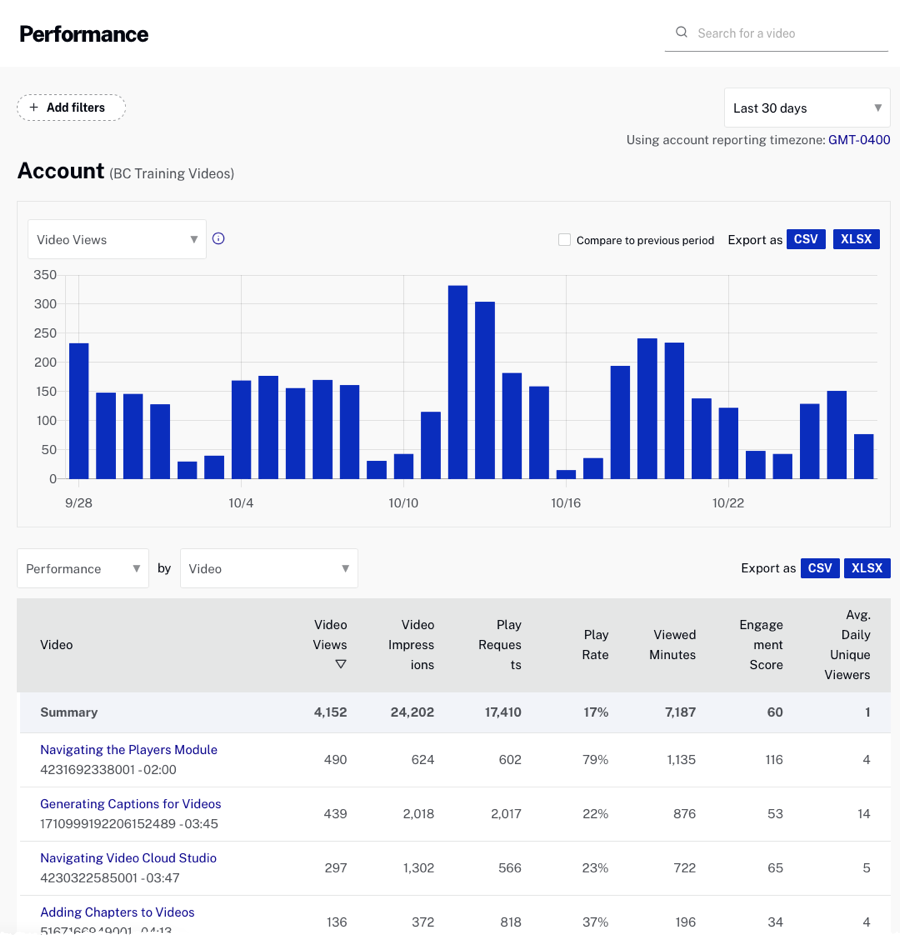
For detailed information on the Performance report, see the Performance Report Reference.
Engagement Report
The Engagement Report shows the engagement for the videos in your account. This includes an engagement score and the number of views at the 1%, 25%, 50%, 75% and 100% points of the video. The Engagement Report allows the data to be segmented into dimensions:
- Video - Displays engagement metrics on videos
- Player - Displays engagement metrics on players
- Day - Displays engagement metrics by day
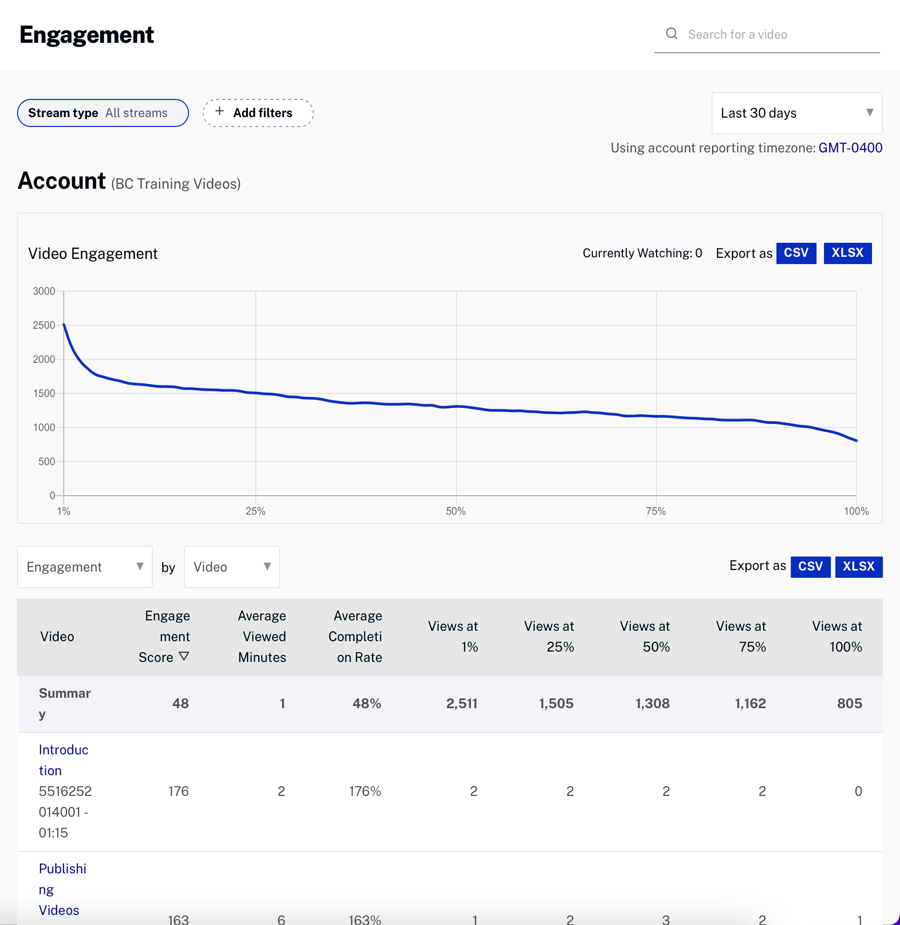
For detailed information on the Engagement report, see the Engagement Report Reference.
Trending Now Report
The Trending Now report will display a graph showing the number of concurrent viewers for the past hour. The Trending Now report can be used to view the data for VOD, live or both types of videos.
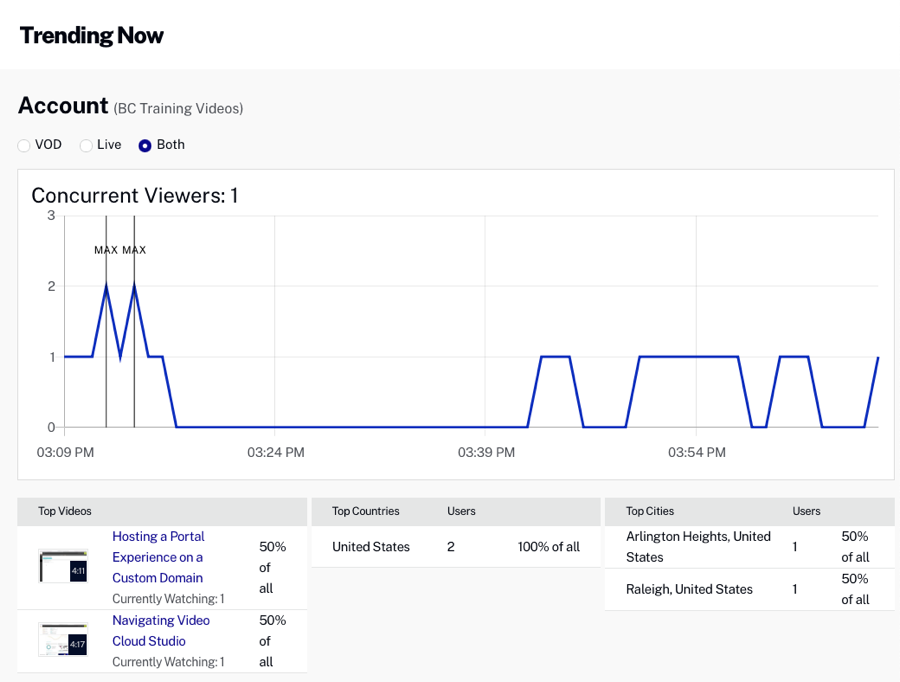
For detailed information on the Trending Now report, see the Trending Now Report Reference.
Custom reports
The Analytics module can be used to generate custom, ad-hoc analytics reports that can be downloaded in comma separated values (.csv) or Microsoft Excel (.xlsx) formats.
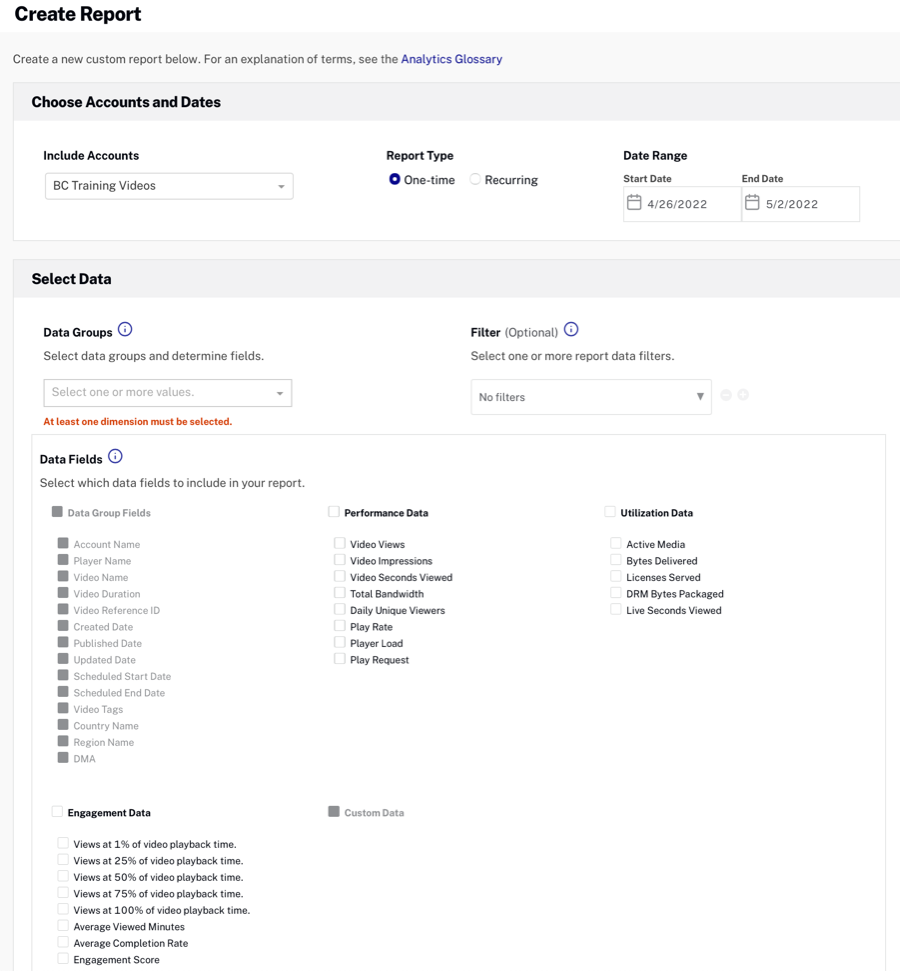
For information on creating custom reports, see the Creating Custom Analytics Reports in the Analytics Module.
Exporting Report Data
Report data can be downloaded as both comma separated values and Excel formats.


